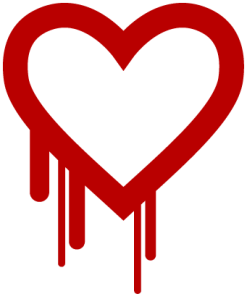
Heartbleed is a kink in encryption software, discovered by security researchers. It is a vulnerability in OpenSSL and could affect nearly two-thirds of websites online. If exploited, it can leak out your passwords and login names, thus putting your personal information at risk.
That’s why McAfee, part of Intel Security, is responding to the dangerous Heartbleed vulnerability by releasing a free tool to help consumers determine if a website they visit is safe or not. You can access the tool, here: http://tif.mcafee.com/heartbleedtest
McAfee’s Heartbleed Checker tool works by entering any website name to find out if the website is currently vulnerable to Heartbleed.
Steps to protect yourself:
- Go to McAfee’s Heartbleed Checker tool http://tif.mcafee.com/heartbleedtest and enter any website URL to check if it’s vulnerable.
- If the site is deemed safe your next step would be to change your password for that site. Remember, changing your password before a site is patched will not protect you and your information.
- If the site is vulnerable, then your best bet is to monitor the activity on that account frequently looking for unauthorized activity.
- Use strong passwords that include a combination of letters, numbers and symbols and are longer than 8 characters in length – heck the longer the better. Below is a good animation on how to create a strong password.
- Use a password manager, like McAfee SafeKey which is included with McAfee LiveSafe™ service that will help you create strong password and remember them for you.
- Use two-factor authentication for increased security. You get a one-time code every time someone tries to log into the account, such as those for banks, social networks and email.
A phishing scam is a ploy that tricks you into entering sensitive data, like usernames, passwords and bank account information, by emulating a familiar website. And if your information is compromised, even if it’s just your email address, scammers could use this to try and get your other sensitive information.
Remember, in this day and age, we all need to be vigilant about protecting ourselves online.
Stay safe!
No comments:
Post a Comment