SHODAN is a search engine that lets you find specific computers (routers, servers, etc.) using a variety of filters. Some have also described it as a public port scan directory or a search engine of banners.
Web search engines, such as Google and Bing, are great for finding websites. But what if you’re interested in finding computers running a certain piece of software (such as Apache)? Or if you want to know which version of Microsoft IIS is the most popular? Or you want to see how many anonymous FTP servers there are? Maybe a new vulnerability came out and you want to see how many hosts it could infect? Traditional web search engines don’t let you answer those questions.
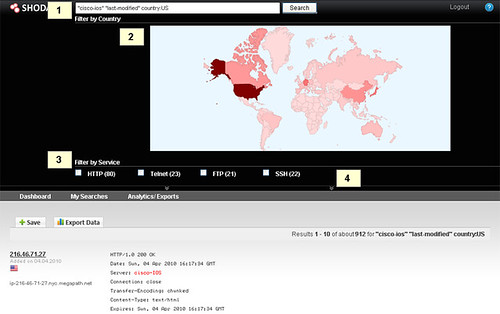 So what does SHODAN index then? Good question.
The bulk of the data is taken from ‘banners’, which are meta-data the
server sends back to the client. This can be information about the server software,
what options the service supports, a welcome message or anything else
that the client would like to know before interacting with the server.
For example, following is a FTP banner:
So what does SHODAN index then? Good question.
The bulk of the data is taken from ‘banners’, which are meta-data the
server sends back to the client. This can be information about the server software,
what options the service supports, a welcome message or anything else
that the client would like to know before interacting with the server.
For example, following is a FTP banner:
This tells us a potential name of the server (kcg.cz), the type of
FTP server (Solaris ftpd) and its version (6.00LS). For HTTP a banner
looks like:
This can be used to find all sorts of interesting things like
Webcams, routers, power plants, iPhones, wind turbines, refrigerators –
basically anything connected to the internet that has a banner that
identifies what it is.
There is an API service as well if you want to build an app around the data in the Shodan database at https://developer.shodan.io/. The Shodan API is the easiest way to provide users of your tool access to the Shodan data. The API provides access to all of the search features, allowing you to get exactly the information you want. There are libraries for Python, Ruby & NodeJS.
You can get started with Shodan here – http://www.shodanhq.com/
Web search engines, such as Google and Bing, are great for finding websites. But what if you’re interested in finding computers running a certain piece of software (such as Apache)? Or if you want to know which version of Microsoft IIS is the most popular? Or you want to see how many anonymous FTP servers there are? Maybe a new vulnerability came out and you want to see how many hosts it could infect? Traditional web search engines don’t let you answer those questions.
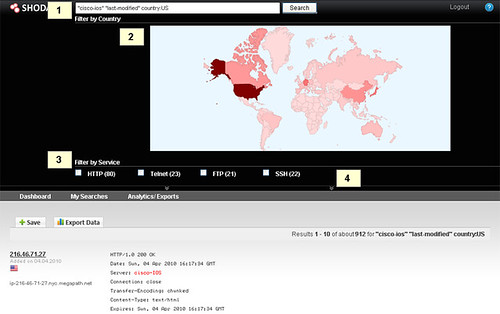
There is an API service as well if you want to build an app around the data in the Shodan database at https://developer.shodan.io/. The Shodan API is the easiest way to provide users of your tool access to the Shodan data. The API provides access to all of the search features, allowing you to get exactly the information you want. There are libraries for Python, Ruby & NodeJS.
You can get started with Shodan here – http://www.shodanhq.com/
No comments:
Post a Comment